In today’s world, where energy costs keep rising and sustainability has become a personal responsibility, using smart meters to monitor your energy usage can make a real difference. Whether you live in a cozy apartment or a family home, a smart meter can help you understand exactly how and when you’re using energy — and what you can do to save both money and the planet.
If you’ve already dipped your toes into smart home automation, you’ll love how easy it is to integrate smart meters with your existing setup. In this guide, I’ll walk you through everything you need to know — from what smart meters do, how they work, and how to read them, to setting up apps that analyze your habits and automatically optimize your routines.
What Is a Smart Meter and How Does It Work?
A smart meter is a next-generation version of your traditional electricity or gas meter. Instead of requiring manual readings, it automatically records your consumption and transmits it securely to your energy provider in real time.
Here’s what makes smart meters special:
- Automatic data transmission – No more estimated bills or manual readings.
- Real-time tracking – See exactly when you’re using the most energy.
- App integration – Control your energy data through your smartphone or smart home hub.
- Better budgeting – Understand your usage patterns and adjust accordingly.
In essence, smart meters give you transparency and control — two things traditional meters simply couldn’t offer.
Why You Should Monitor Your Energy Usage
Before diving into setup, let’s talk about why this matters. When you monitor your energy usage with smart meters, you gain insights that help you:
- Reduce waste: Spot appliances that consume energy even when idle.
- Save money: Identify peak hours and shift usage to off-peak times.
- Track improvements: Measure the impact of energy-efficient changes.
- Support sustainability: Every kilowatt saved reduces your carbon footprint.
Pairing your smart meter with smart plugs, thermostats, and lighting systems can take your savings to the next level. (If you’re curious how this works, check out How to Set Up Energy-Efficient Routines with Alexa or Google Home and 5 Smart Lighting Setups That Pay for Themselves.)
How to Set Up Your Smart Meter
Setting up a smart meter is easier than it sounds — though it depends on where you live and your energy provider.
Here’s a step-by-step overview:
- Check availability: Not all regions offer smart meter installations yet. Contact your energy provider.
- Book installation: A certified technician installs the smart meter for free in most cases.
- Download your provider’s app: Most companies offer an app to monitor usage.
- Connect to Wi-Fi or Zigbee hub: This enables live updates and integration with smart home devices.
- Access real-time data: Start tracking electricity, gas, and even solar production.
Once you’re set up, you’ll see your usage displayed in easy-to-read graphs — often broken down by time of day, appliance type, or even weather conditions.
Connecting Your Smart Meter with Alexa or Google Home
Smart meters really shine when integrated with voice assistants.
- With Alexa: Enable your energy provider’s Alexa Skill (e.g., “Alexa, ask my energy provider how much electricity I used today”).
- With Google Home: Use the Google Home app or compatible services like IFTTT to trigger routines when energy use spikes.
For example:
“Alexa, turn off all lights when energy consumption exceeds 1 kWh per hour.”
You can even link it to smart thermostats like the Ecobee or Nest Learning Thermostat to automatically optimize heating and cooling based on real-time data. (See also: How to Set Up a Smart Thermostat with Alexa.)
Top Smart Meters and Energy Monitors in 2025
If your energy provider doesn’t offer a smart meter yet, you can buy standalone devices that perform similar functions. Here are a few top-rated options from AliExpress and Amazon.
1. Shelly EM Smart Energy Monitor
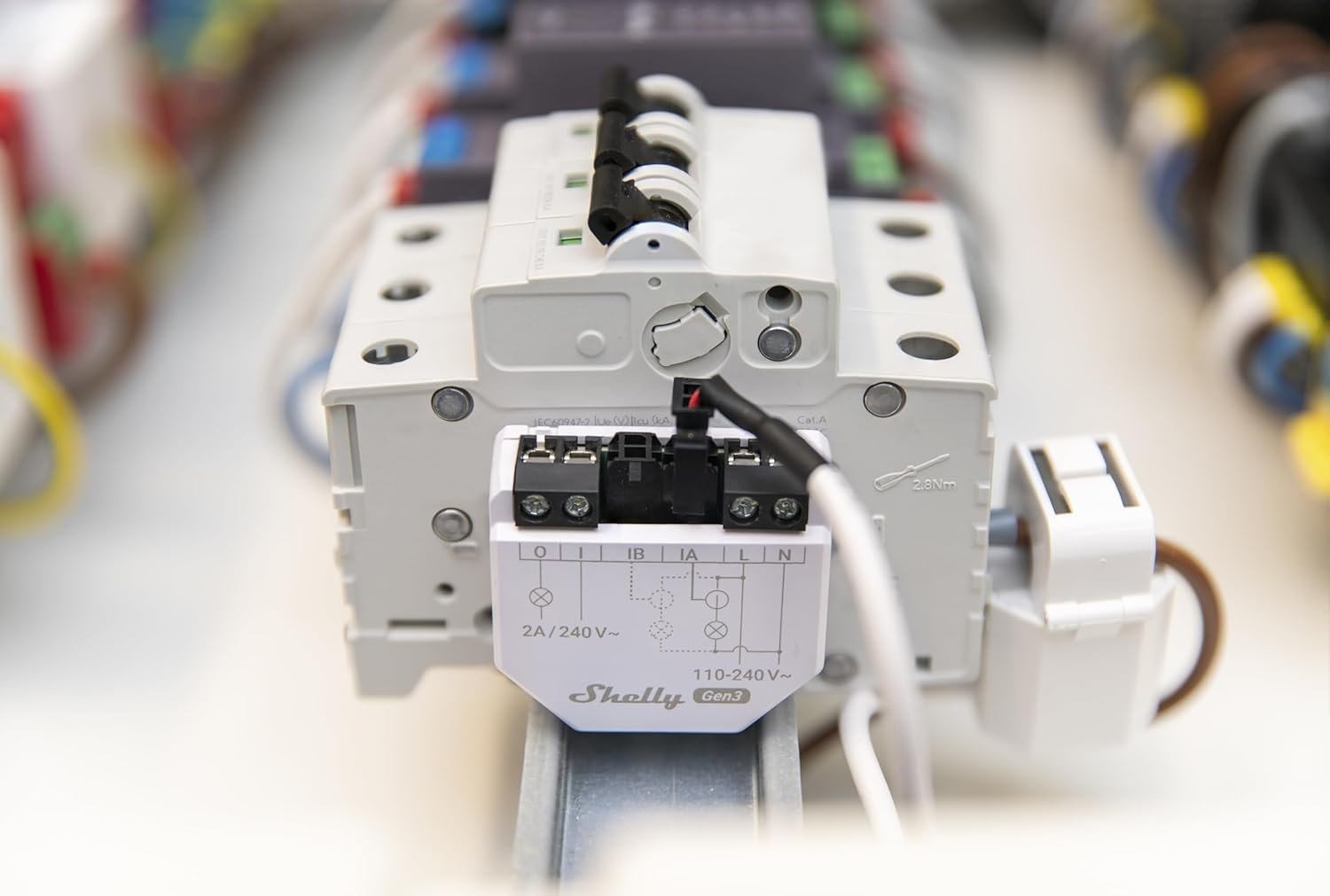
The Shelly EM Smart Energy Monitor is a compact Wi-Fi device that measures real-time energy usage across one or two electrical circuits, helping homeowners track consumption and reduce wasted power. It works locally or via cloud, supports automation triggers, and integrates with major smart home platforms like Home Assistant, Google, and Alexa. With its clamp-based installation and detailed energy statistics, Shelly EM is ideal for anyone who wants a precise, budget-friendly way to manage electricity in their smart home. This monitor is especially useful in living rooms with TVs, consoles, heaters, or entertainment systems that consume more power than expected.
- Features: Tracks two electrical circuits independently.
- Compatibility: Works with Alexa, Google Home, SmartThings.
- Why it’s great: Compact design and excellent app interface.
- Price range: ~$50–$70.
2. Emporia Vue Smart Energy Monitor

The Emporia Vue Smart Energy Monitor installs directly into your electrical panel to provide real-time visibility of your whole-home energy usage, helping uncover hidden energy thieves and reduce your electricity bills. With support for 2.4 GHz Wi-Fi and optional individual circuit sensors (up to 16 branch circuits), it’s one of the most advanced budget-friendly smart energy monitors for homeowners serious about automation and savings. Whether you’re tracking solar net-metering, scheduling high-load appliances or setting alerts for unusual power spikes, the Emporia Vue delivers the insights and control needed to build a smarter, more efficient home
- Features: Monitors entire home or individual circuits.
- Pros: Detailed usage analytics in the app, solar support.
- Cons: Requires installation inside the breaker panel.
- Price range: ~$80–$120.
3. TP-Link Kasa Smart Plug HS300

The TP-Link Kasa Smart Plug HS300 is actually a full smart power strip featuring six individually controlled outlets, built-in energy monitoring and surge protection—making it a powerful upgrade for the automation-savvy living room. It supports voice commands with Alexa and Google Assistant, schedules via the Kasa app, and provides insights into which devices waste power—ideal for turning multiple entertainment appliances into a smart scene.
- Features: Six smart outlets, each with energy monitoring.
- Why it’s unique: Doubles as a surge protector and smart strip.
- Price: ~$60.
- (We also covered it in Best Smart Power Strips to Save Money in 2025.)
4. Efergy True Power Meter

The Efergy True Power Meter is a wireless energy monitoring system designed for real-time tracking of your home’s power consumption, displaying usage in kilowatts, cost of electricity, and even carbon emissions. With up to 99 % accuracy, the device clips around your main feed wires and updates every 10 seconds, making it a practical choice for anyone serious about uncovering hidden energy waste and lowering bills. Ideal for living room systems, entertainment setups or whole-home monitoring, it gives you the data-driven insight needed to automate and optimize your power usage.
- Features: Wireless, no rewiring required.
- Pros: Simple plug-and-play installation.
- Cons: Less detailed data than wired options.
- Price: ~$170.
5. Tuya Wi-Fi Smart Power Meter

The Tuya Wi-Fi Smart Power Meter delivers real-time monitoring of voltage, current, power, and even power factor through the Smart Life or Tuya app, making it an excellent tool for anyone tracking energy use in their living room or entire home. It supports clamp-based installation with ranges often up to 80 A and works with voice assistants like Amazon Alexa and Google Assistant — enabling automation triggers such as “turn off when current exceeds X amps”. With its affordable price and robust feature set, the Tuya Wi-Fi Smart Power Meter stands out as a cost-effective choice in the class of budget smart-home energy monitors.
- Features: Wi-Fi-enabled, real-time monitoring via Tuya Smart app.
- Pros: Integrates with Alexa/Google and supports automation triggers.
- Cons: Works best for single circuits.
- Price: ~$35–$60.
Reading and Understanding Your Smart Meter Data
Most people install smart meters and never look beyond the dashboard — but that’s where the real savings are hiding!
Here’s what to pay attention to:
- Daily and weekly trends: Identify which days or hours consume the most power.
- Standby load: The background energy used by “off” devices.
- Seasonal patterns: Adjust HVAC or lighting routines for weather changes.
- Peak vs. off-peak usage: Shift heavy usage (laundry, charging EVs) to cheaper times.
By doing this, you can fine-tune your automation routines. For instance, use a smart plug to cut power to entertainment devices after midnight, or automate lighting dimming during daylight hours.
Tips to Save Energy Using Smart Home Automation
Here’s how to combine smart meters with other smart gadgets for maximum efficiency:
- Link with Smart Plugs: Monitor and cut power automatically when devices are idle.
- Automate Thermostat Settings: Sync your smart thermostat to reduce heating/cooling when energy prices rise.
- Smart Lighting Scenes: Dimming and scheduling lights can reduce your bill by up to 20%.
- Voice-Control Efficiency: Ask Alexa or Google Home for real-time energy reports.
- Use Energy Dashboards: Many apps visualize energy flow for quick insights.
If you want more automation inspiration, check out Smart Home Automation Ideas for Small Apartments and Top 5 Budget-Friendly Smart Devices under $100 for Automation Living Room.
Troubleshooting Common Smart Meter Issues
Smart meters are reliable, but here are a few quick fixes for common hiccups:
- No data updates? Check Wi-Fi or Zigbee hub connection.
- App not syncing? Reinstall or refresh the device integration.
- Incorrect readings? Calibrate through the app or restart your meter.
- Alexa not responding? Disable and re-enable the smart skill.
Most issues can be resolved within minutes, and your provider’s customer support can handle the rest remotely.
Final Thoughts: Why Smart Meters Are Worth It
Learning how to monitor your energy usage with smart meters is one of the most practical steps toward a sustainable lifestyle. It’s not just about cutting bills — it’s about understanding how your home breathes, how it consumes energy, and how small habits can create real change.
Smart meters fit seamlessly into modern smart homes, complementing everything from voice assistants to automated thermostats. And the best part? You’ll see the impact — both on your electricity bill and on your contribution to a greener planet.
So go ahead — start tracking, optimizing, and automating. Your wallet (and the Earth) will thank you.








